Many people don’t realize that a poorly designed computer workstation and/or bad work habits can result in serious health problems. Common symptoms associated with poor design or habits include discomfort in the back, neck and shoulders, hands and wrists, as well as headaches and eye strain. Fortunately, the solution can be quite simple. Proper workstation setup and work practices can eliminate discomfort and even prevent it from occurring in the first place. Simple adjustments to office equipment can work wonders, making work more comfortable and more productive.
- Seat
The seat should be able to adjust until your thighs are parallel to the ground. Shorter/taller users may need different height cylinders. If you are unable to adjust your chair height properly, contact the chair manufacturer for a replacement cylinder. Adjusting the chair too high places more pressure than necessary on the backs of the legs, reducing circulation. If the chair is too low, a smaller portion of the legs is in contact with the chair and the pressure on that area is correspondingly greater. - Backrest
The backrest height should be adjustable so the lumbar support can be fitted into the low back. The backrest should mirror the shape of your back to provide support. - Armrest
The armrests should be adjustable in height, rounded on the edges. Sharp corners even when they’re made of padding, increase the pressure on the arms. A rounded edge distributes the pressure over a larger area. - Chair Height
Start by adjusting the height of the chair until your thighs are parallel to the floor. Stand in front of the chair and adjust the height until the top of the seat pan is at the height of the bottom of your kneecap. - Footrests
Use footrests as a last resort. Footrests are a way to shift postures or provide support for the feet if the chair cannot be lowered. Unfortunately, using a footrest when the chair is too high provides only one place for the feet to rest. - Keyboard Trays
The tray should be easy to adjust, have enough room for the keyboard and mouse to not prevent the user from typing with the keyboard at forearm length from the body. - Wrist Rest
If the tray comes with a wrist rest, it should be made up of soft foam or gel and be removable. The tray should have space for the mouse beside the keyboard at about the same height. - Monitor
The monitor should sit directly in front of the user, and in line with the “G, H” keys on the keyboard. The monitor should be tilted back, so the bottom of the screen is slightly closer to the viewer than the top. The top of the screen should be at or below eye level.
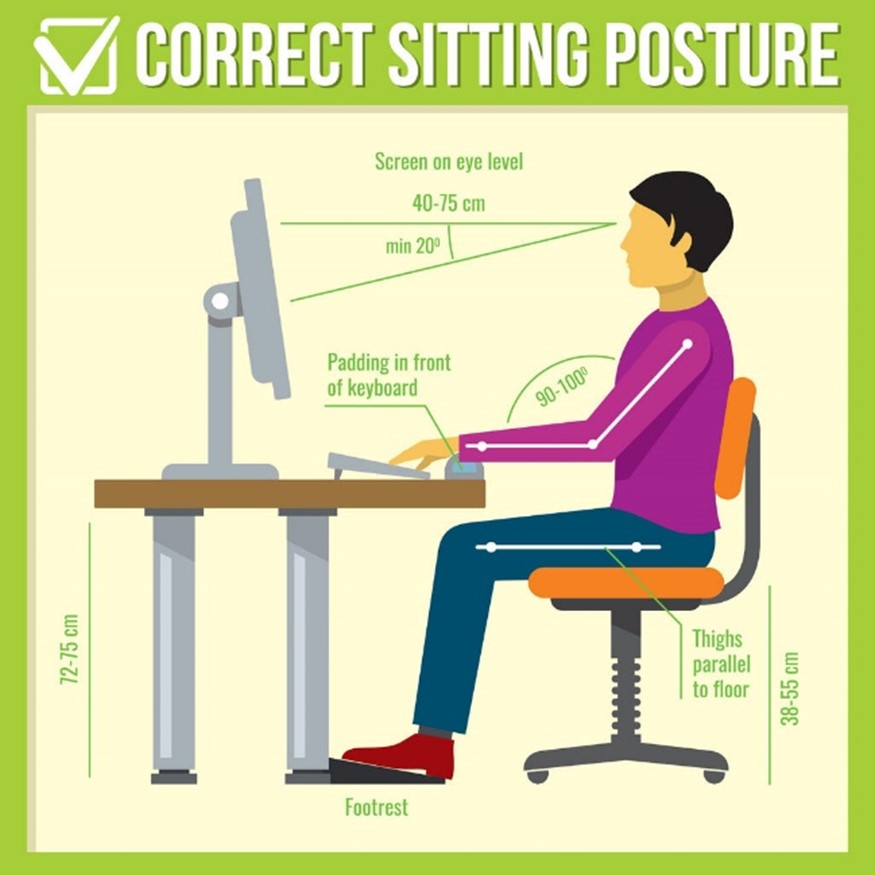
Lifestyle Modifications for Computer/Laptop Users:
- Take a 5-minute break every hour or a one-to-two-minute break every 15 -20 min.
- Alternate tasks to make change in your working position to avoid maintaining same posture or movement for prolonged periods of time.
- Rest your eyes by refocusing on distant objects intermittently when working.
- Follow the 20-20-20 rule: every 20 minutes while using the screen, try to look 20 feet away from screen, for 20 seconds to prevent digital eye strain.
- Use anti-reflective coating for your spectacles (anti-glare glasses) or special lenses to minimize glare of your computer screen.
- Stay hydrated by drinking enough water as staring at the screen for long hours can dehydrate the eyes.

Eye Exercises:
Palming:
Rub the palms of your hand vigorously, until they become warm and place them gently over the eyelids. Feel the warmth of the palms over the eyes and eye muscles relaxing for few seconds. Repeat this after every 2 exercises. (Given below)

Eye exercise for daily practice (5 rounds each).
- Up – down movement
- Left – right movement
- Right up – left down movement
- Left up – right down movement
- Clockwise rotation
- Anti-clockwise rotation
- Blinking exercise: Blink your eyes rapidly for 5 seconds.
- Blink and squeeze: Close your eyes, pause for 2 seconds and squeeze your eyes gently and relax.
- Near and distant viewing: Sit near an open window. Focus on the tip of your nose for 5-10 seconds and look 10 feet away at a point for 5-10 seconds alternatively. (Repeat 5 times)
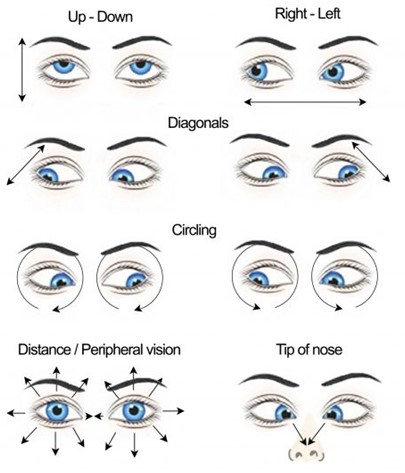
- Dr. Yuti Cholera (MPT) & Nisargopachar Kendra Team

